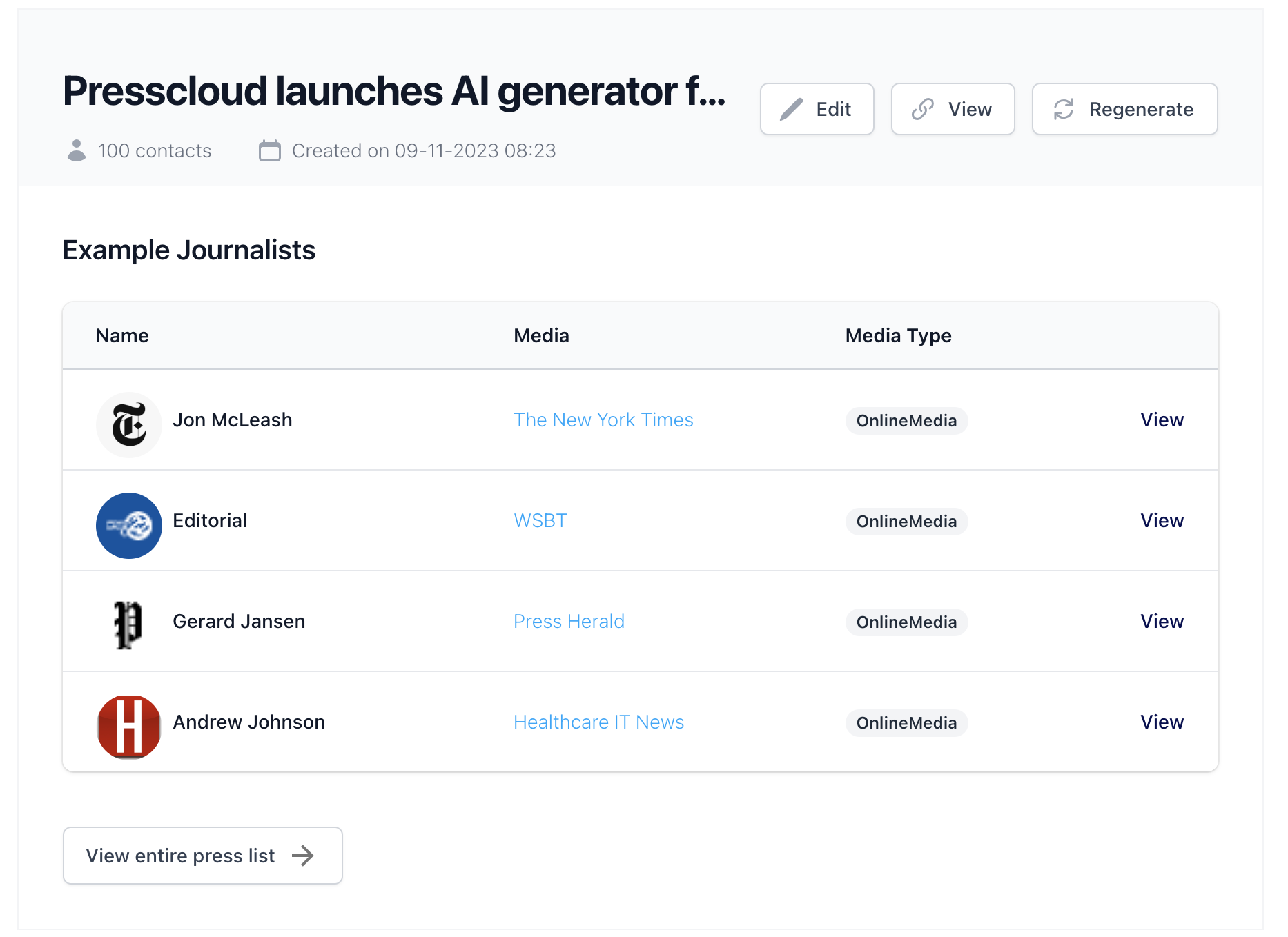Press Release Formatting Tips
What to Consider in Press Release Formatting
Amidst the chaos of an interconnected digital world, companies are scrambling to capture the attention they need to rise above the noise. Despite the growth of new communication technologies, press releases are more important than ever. They are a powerful tool for communicating what is happening in your company.
Presscloud offers you some tips on how to format and structure a press release so that it stands out. And then you will capture the attention of a journalist to publish your press release. The format of a press release is important. What does the layout look like?
Basic Rules for Drafting a Press Release
A journalist may receive 50-100 press releases on their desk daily. If you want your story to be covered, it is important that your press release is well-formatted, so it is easy for journalists to read.
But writing a press release can be a bit confusing if you have never done it before. That's because the format of press releases includes certain elements that do not appear in other pieces. Moreover, the whole piece is structured differently. Therefore, always adhere to the basic rules of drafting a press release:
Fixed Elements in Press Release Design
A press release is somewhat more complex than other written pieces. Because they have traditionally been written to make it easy for journalists to scan information, there are a few special elements that you must include in the press release layout. Pay attention to the use of lowercase, capitals, and bold parts.
- Start the press release with a note at the top left: ---PRESS RELEASE--- and the date.
- Press release title: create a catchy headline that is descriptive and also arouses curiosity.
- Subhead: a subheadline complements the press release's title.
- Introduction: factual, clear information where the 5 W’s are incorporated.
- Main text: with clear subheadings and bold sentences. And preferably one or two quotes from people who have said something about the content of your message.
- Boilerplate: a concise general information about your company.
- End notice: a clear marking where the message ends, such as -- END OF PRESS RELEASE -- so that no information appears online or in print that was not intended for publication.
- Note for the editor: mention of the organization distributing the press release, contact details and availability, and optionally a link for additional images and information.
Additional Tips on Press Release Layout
It's traditional to add "###" to the end of the press release. Traditionally, this was to indicate that there was no more news, since busy journalists often had to read press releases quickly. It’s still highly respected to do this today. Besides hashtag symbols, you can also use three dashes (---) for the layout.
If your press release spans two pages, end the first page with “-more-“. Both "###" and "-more-" should be centered.
Besides the elements you must add, press release formatting also requires a few other details to pay attention to. The total length of your press release should only be 300 to 500 words.
If you ever doubt about the formatting of your text, always follow the AP style guidelines. Then media channels can use it without having to change anything.
Your document should use margins of one centimeter all around. Use single spacing and a legible business font, such as Arial or Times New Roman.