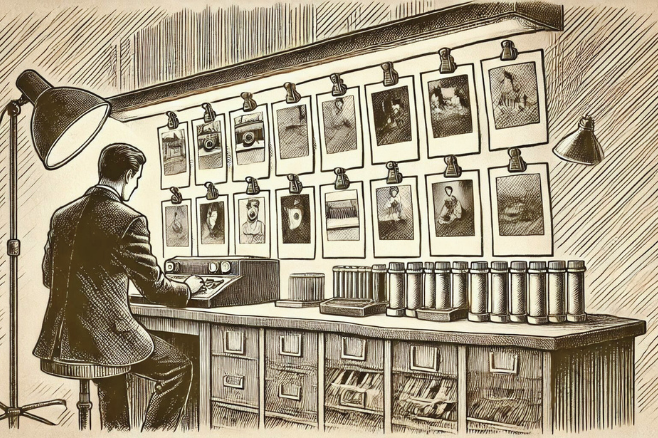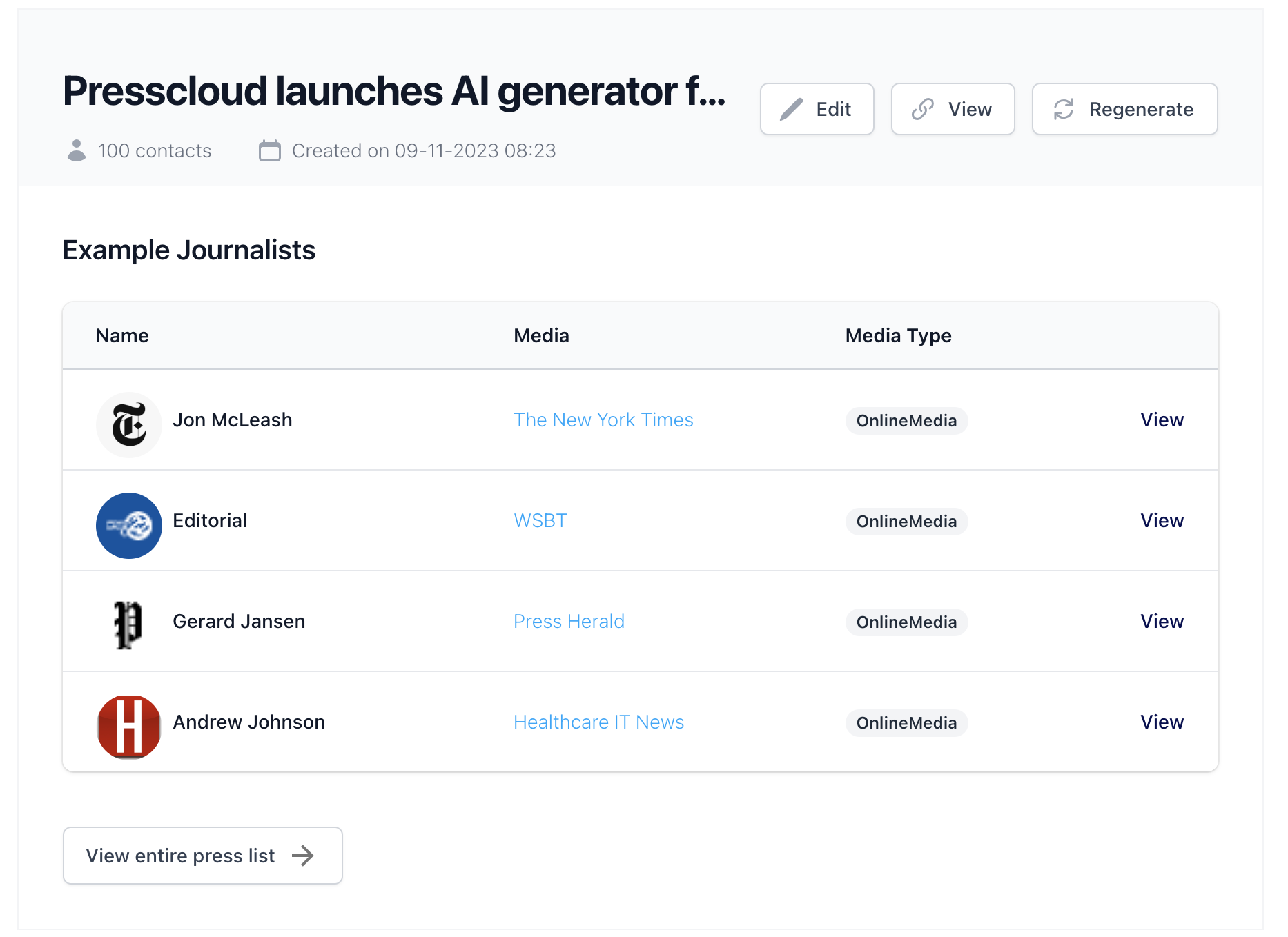Beautiful photos that fit well with your press release increase the chances of the release being picked up by the media. Besides a good story and timing, good photos can significantly increase the publication chances. Here are seven tips to ensure your photos are high quality and fit well with your press release.
1. How many photos should you include?There is no fixed number of photos you must include with a press release. Two to three photos are fine, but if you have a strong preference for the publication of one specific photo, you can include just that one. Be aware that this may limit your chances of publication. For longer stories, it’s helpful to include four to five photos, so the editorial team can make a choice. This increases your chances for publication.
2. Have press photos taken by a professional photographerAlthough you can take decent photos with a smartphone yourself, it is likely that a professional photographer will take better photos. Stock photos, from sites like Pexels or Pixabay, are usually not a good idea as they have little news value and often do not fit well with your story. The better the photos fit your story, the greater the chance of publication.
Practical example: If you are launching a new product, have a photographer take specific photos of the product in use. This provides an authentic image and increases the news value. We constantly innovate at Presscloud and have stopped including stock photos in our blogs. Instead, we now feature specially generated images with a nod to the topic.
3. Provide high-quality press photos with your press releasePress photos must be of good quality. For printed media, photos must be at least 300 pixels per inch. For a photo of 30x20 cm, this means a resolution of at least 3540x2360 pixels. A good photo in JPG format of this size can range from 700 kb to 7 MB, depending on compression and content.
4. Best practices for having press photos takenIdeally, you use photos from your image bank. If you don't have one, the photos need to be taken specifically for the press release. Hiring one photographer gives you control over the photos taken. Write a clear photography brief to get the desired photos.
5. The preparationPrepare well for the photo shoot. Make sure everything looks neat, such as company flags or the company garden. This saves time and ensures better results. If you are taking photos in the company garden, make sure it looks tidy and that any decorations are clearly visible.
6. Choose a good timeChoose a quiet moment for your press release. Photos can often be taken days in advance. Check the weather, if necessary, for better photos.
7. Make sure you have permission to use the photosMake sure you have permission from the photographer and the people who are recognizable in the photos. Always mention the source of the photo. Check the usage conditions with the photographer.
ConclusionWith these seven tips, you ensure that your press photos are of high quality and fit well with your press release. This increases the chance that your release will be picked up by the media. Do you need help creating or selecting the right press photos? Presscloud is happy to help you further optimize your PR strategy. Email us at support@presscloud.ai or schedule a free demo.